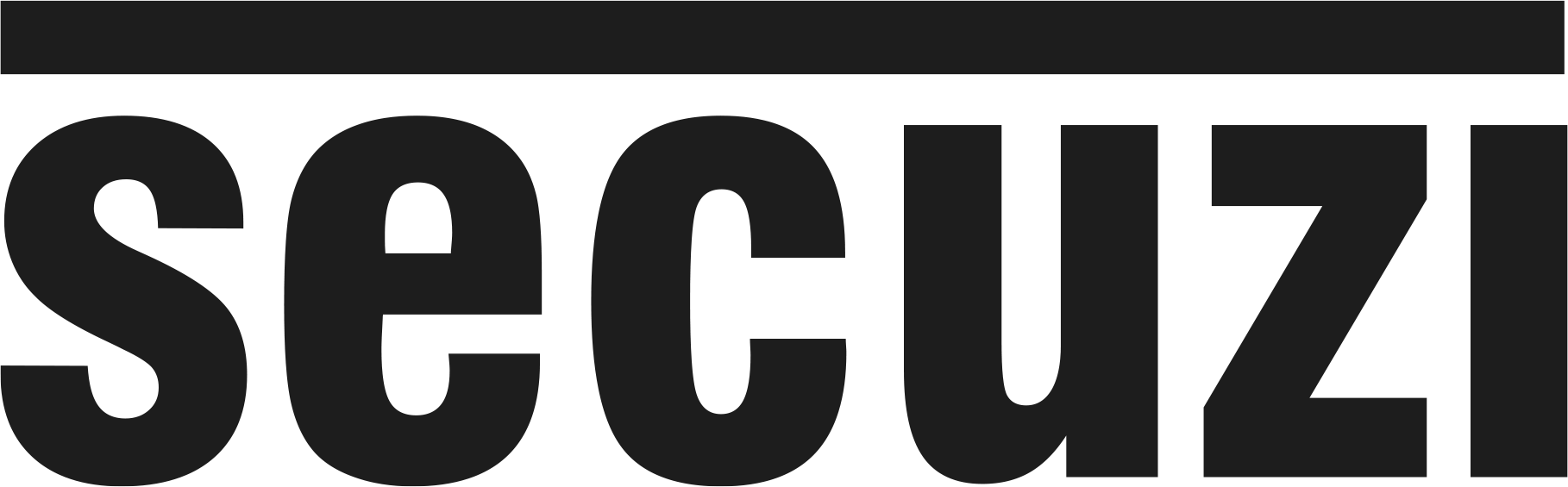Multimedia
Creative Widgets
Images
Once inserted you can display images beautifully into your content at different sizes (normal, full, and wide) and add captions if needed or popup lightbox.



Parallax image with content over it
Content Slider
You have the option to chose a black or white cursor over it
Content Looped Carousel
You have the option to chose a black or white cursor over it
Content Looped Carousel
You have the option to chose a black or white cursor over it
Reveal Gallery
You have the option to set image size portrait or landscape



Pinned Gallery
You have the option to set random images rotation







Zoom Gallery
You have the option to chose which images will fit the screen
Horizontal Moving Gallery
You have the option to chose a black or white cursor over it
Justified Grid
You have the option to add captions if needed or popup lightbox